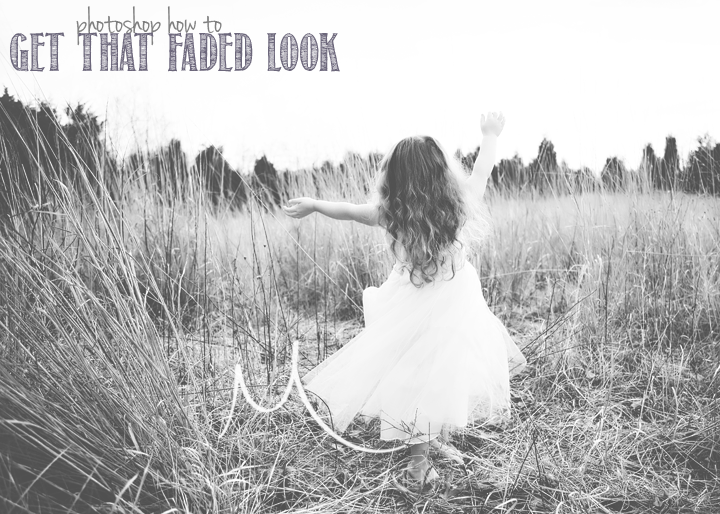
Photoshop How To: get that faded look
Today I wanted to share a very simple tutorial that will give you that matte faded look in photoshop.
I’m a big fan of deep rich bold color & texture, so this little trick goes against my style a little, but every once in a while I will come across an image that is just begging for it, so you’ll see it in my work every now and then, especially in my lifestyle work where I have a dark background or low light situation.
Anyway, it’s literally just a few clicks, and it’s totally in right now with all the instagram filter looking/vintage feel style photography floating about, (which even though it isn’t my style, I still totally appreciate and love btw!) so I thought you’d enjoy it!
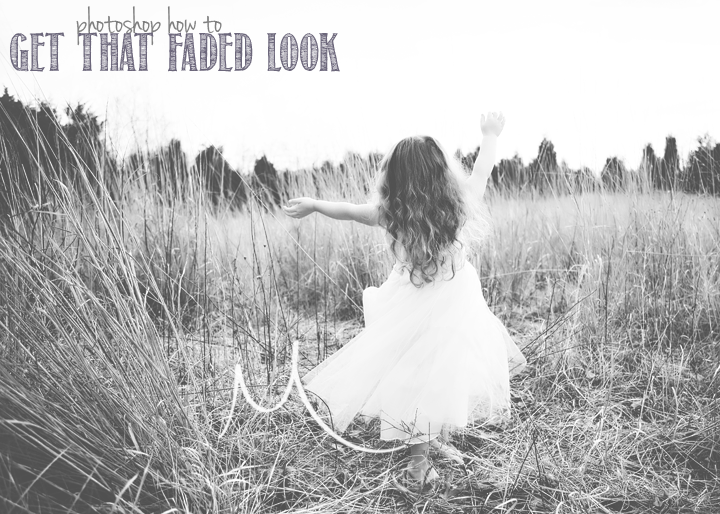
So, take the photo you want and make sure you have all your other edits complete, then open it in your photoshop program. Here is my before photo…




Easy enough right? Like I said too, each photo is different, so play around with it & see what you can come up with! Have fun!
Here are a few other photos I felt it worked on to share… with color you don’t have to move your output as much as you will need to with black & white, just fyi : )


I’m going to start posting little tutorials for anything photography related once a week! So if you have anything you want to know or see, shout it out, I’d love to hear it & help out! Be sure to check back often too!
Happy Tuesday! xoxo
save this
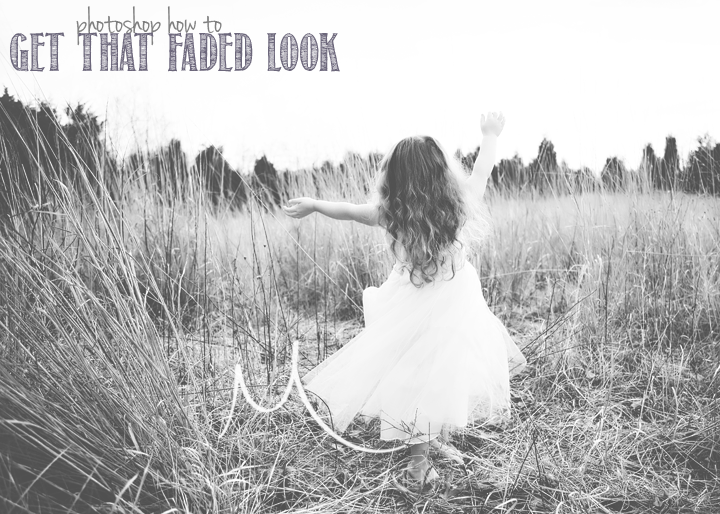
posted in: